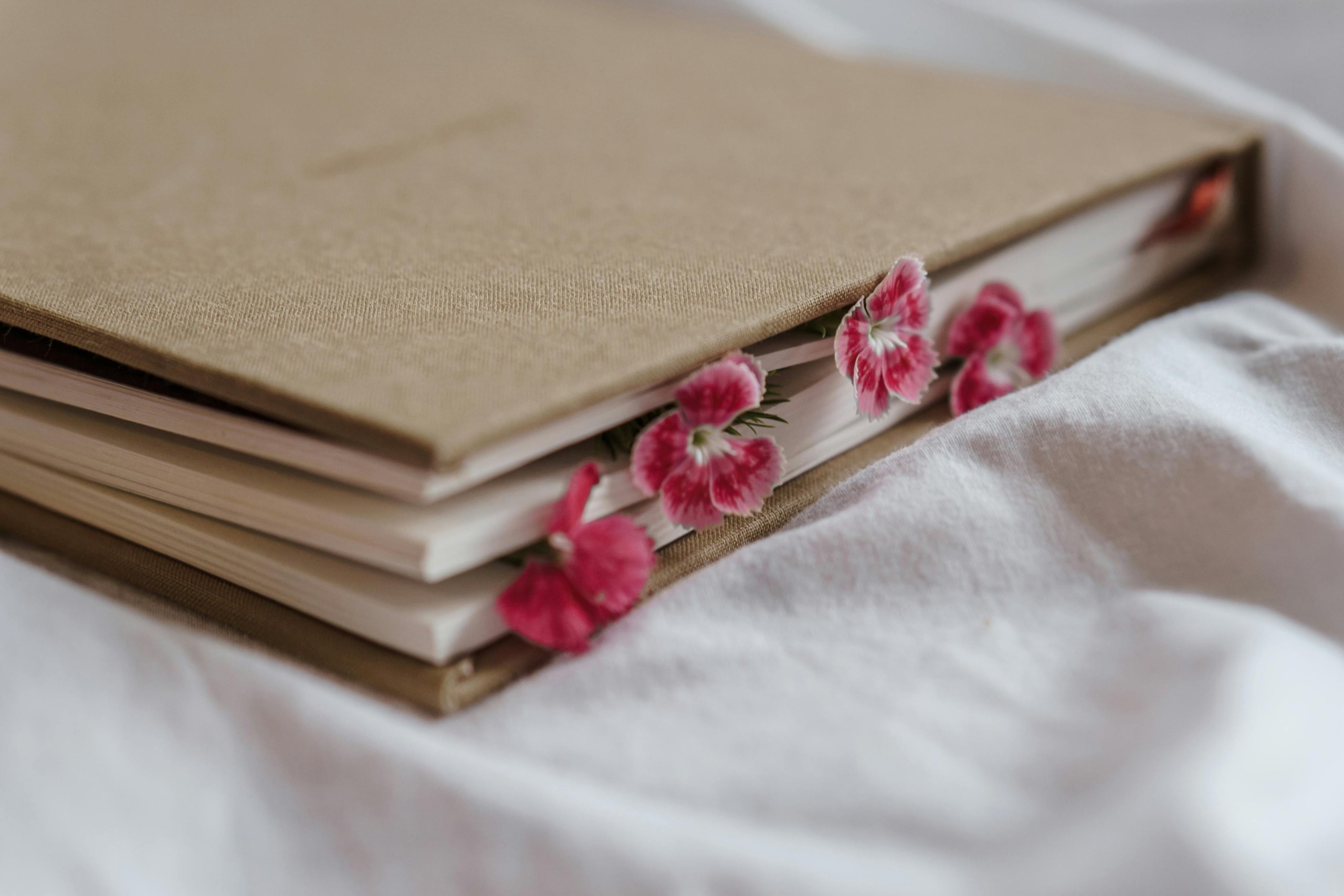Alright, we’ve all been there – those seemingly endless meetings or presentations that are a mishmash of charts, graphs, and numbers. You’re staring at the screen, and your mind starts to wander. Or even when you’re presenting some complex data, perhaps showing the projected increase in natural gas consumption over the next few years. The chart is loaded with lines, numbers, and jargon that could make anyone’s eyes glaze over. You wonder if there’s a way to make these snooze-inducing presentations more exciting. Well, my friends, there is!
I’ll share a simple yet powerful strategy that can transform your boring presentations into engaging, captivating performances. First you start your presentation with a chart, then you introduce an image. Then go back to the chart and go back to the image. Finally, you repeat that process.
Are you not sure if this strategy works? Let me break it down for you.

1. Start with a chart
Start by showcasing your chart as a visual story. Guide your audience through the data with brevity, emphasizing key points and trends rather than drowning them in numbers.
Think of your chart as a map, highlighting peaks and troughs as significant landmarks. Use colors and annotations strategically to draw attention to critical data points. Look for overarching trends and turning points, and share key metrics to drive the narrative.
To maintain conciseness, avoid overwhelming your audience with excessive numbers. Instead, focus on conveying the essence of the data. Incorporate visual aids like arrows or trend lines to underscore the direction of the narrative.
2. Introduce an image
After unveiling the chart, seamlessly transition to a visually striking image that not only complements the data but also serves as a powerful narrative tool. Consider this image as a visual punctuation mark, reinforcing the key messages from your data presentation.
For instance, in our natural gas consumption example, you could introduce an image that resonates with cleaner, greener energy alternatives. showcase an image of cleaner energy sources like wind turbines or a solar farm.
The chosen image should transcend mere aesthetics; it should tell a compelling story on its own. By aligning with the theme of your data, it reinforces the narrative and serves as a visual metaphor for positive change. This strategic pairing of data and imagery aims to evoke emotions, tapping into the audience’s sentiments and fostering a deeper connection with the presented information.
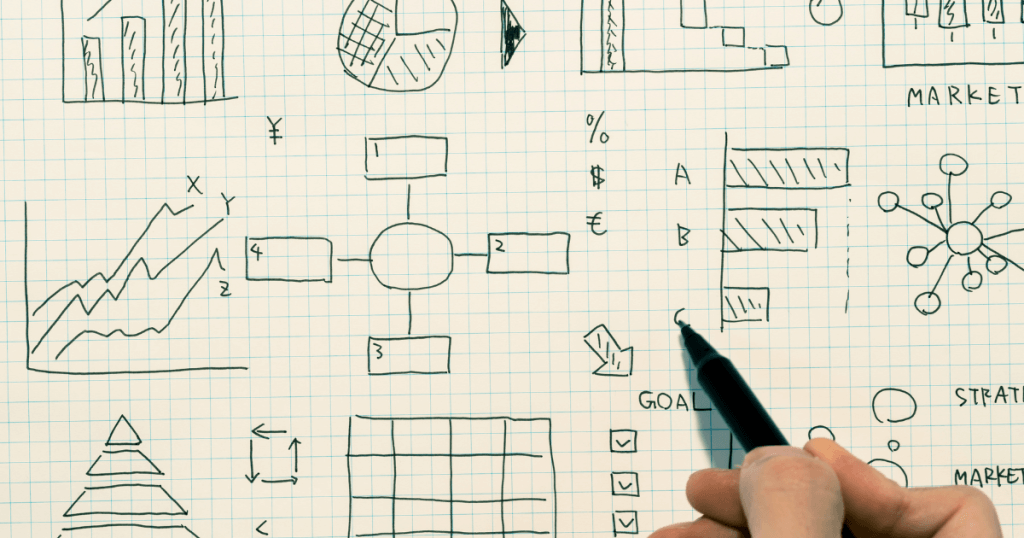
3. Back to the chart
Take a moment to revisit the chart briefly, reinforcing key insights or statistics. This revisit serves as a quick recapitulation, emphasizing the crucial data points that contribute to the overarching narrative. Keep this segment concise and to the point, ensuring that the audience retains the most significant information presented. By reiterating the essential findings, you provide a reinforcing anchor that solidifies the audience’s understanding before moving forward in the presentation.
4. Next image
Circle back to your captivating image, leveraging its visual appeal to recapture your audience’s attention. This intentional visual break serves as a poignant interlude, creating a moment of engagement that makes the data more relatable. The image, carefully chosen to complement the data’s theme, acts as a bridge, connecting the analytical aspects of the chart with a broader, emotive context. By returning to this compelling image, you not only sustain interest but also foster a deeper connection between the audience and the data, enhancing the overall impact of your presentation.
5. Rinse and repeat
Maintain the rhythm of this dynamic between charts and images, seamlessly weaving them together throughout your presentation. Each transition from data to image and back again serves a dual purpose – it not only adds visual variety but also reinforces key messages. By strategically interspersing charts with compelling images, you create a narrative ebb and flow that sustains audience engagement.

The Magic of Visual Storytelling
Now, you might be wondering, why go through all this trouble? Well, my friend, it’s all about visual storytelling.
Alternating between charts and images keeps your audience engaged. They won’t have the chance to slip into a presentation-induced coma when they’re constantly stimulated by visuals. Also, images simplify complex data. They provide a visual anchor for your audience, making it easier for them to understand and remember the information.
Images have the power to evoke emotions. By connecting your data with a relatable or inspiring image, you can create a more profound impact on your audience. We’re not just presenting data; we’re telling a story. Your audience will follow your presentation like they’re reading a good book, eagerly anticipating what comes next. Alternating between charts and images breaks the monotony and adds a layer of intrigue.
Bringing Your Presentations to Life
Are you still not convinced that this strategy is worth a try? Let me give you a few more reasons to embrace the art of alternating between charts and images in your presentations.
Memorability: Think about the last presentation you attended. What do you remember more: a never-ending series of charts or a compelling story with visuals that stuck in your mind? The latter, right? Making your presentations memorable is key to your success.
Professionalism and Versatility: This technique showcases your professionalism and dedication to delivering a top-notch presentation. It’s the mark of someone who cares about their audience’s experience. And it isn’t just for data-heavy presentations. You can use it in various contexts, from business meetings to educational sessions to sales pitches. It’s versatile and effective. Your audience is more likely to connect with your message when they can relate to it on a personal or emotional level. Images are your ticket to forging that connection.
So, the next time you’re gearing up for a presentation with charts that could bore a rock, remember this playful strategy of alternating between your charts and images. Your audience will thank you, and you’ll be well on your way to becoming a presentation superstar.
Are you nervous for your next presentation? Don’t worry, read this blog to find how to be captivating while presenting!
How to Be Captivating When It’s A High-Stakes Presentation?